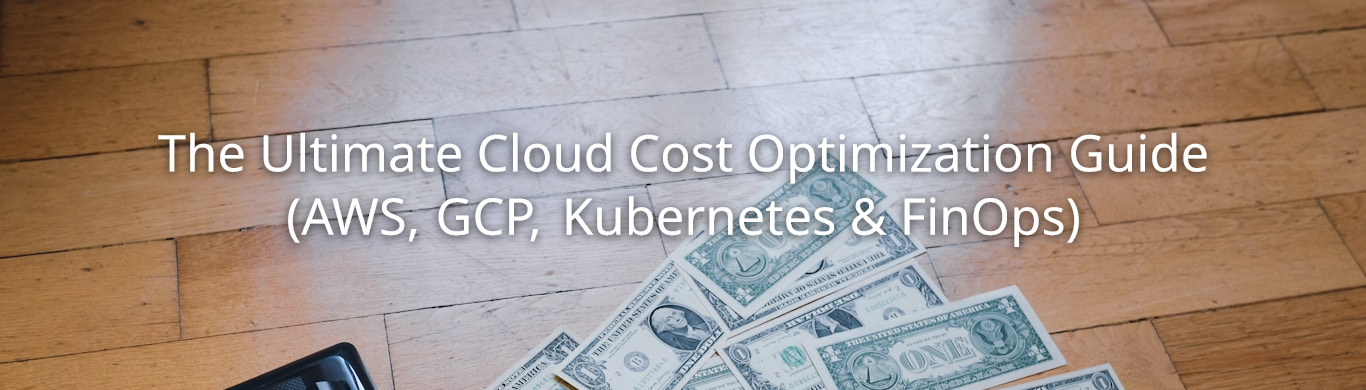Cloud cost optimization is no longer just about trimming expenses—it's about building financial discipline into your cloud strategy. At Teqnisys, we work with organizations running on AWS, GCP, and Kubernetes to reduce cloud waste, improve cost visibility, and boost operational efficiency. In this guide, we'll show you how to approach cloud cost optimization through FinOps principles, automation, and cloud governance—so you can cut unnecessary spend without sacrificing performance.
This guide will cover the following best practices for cloud cost optimization:
- Why Cloud Costs Rise (AWS & GCP Trends)
- 8 Proven AWS Cost Optimization Strategies
- 8 GCP Cost Optimization Tactics for 2025
- Kubernetes (EKS/GKE) Cost Management Best Practices
- Optimizing Serverless Costs (Lambda & Cloud Functions)
- FinOps Framework: Aligning Cloud & Finance Teams
- Cloud Financial Governance: Preventing Cloud Sprawl
- Balancing Cloud Cost Optimization & Performance
- Partner with Teqnisys: Why Businesses Trust Us
Why Cloud Costs Rise (AWS & GCP Trends)
Cloud cost optimization begins by identifying why cloud costs tend to grow faster than expected. While AWS and GCP promise elasticity and scalability, many organizations unintentionally overspend due to common—and avoidable—patterns.
At Teqnisys, we frequently help businesses address the following root causes:
-
Overprovisioning resources: It's easy to default to larger instance sizes or over-allocate storage "just in case." Over time, this results in consistently underutilized infrastructure and unnecessary costs.
-
Idle and orphaned assets: AWS and GCP don't automatically clean up after you. We often find unattached Elastic IPs, orphaned Persistent Disks, and idle load balancers still quietly accruing charges in cloud environments.
-
Over-reliance on on-demand pricing: Teams that skip long-term pricing models like Reserved Instances or Committed Use Discounts miss out on discounts of 30-60%. On-demand pricing is great for flexibility but expensive when used for stable, predictable workloads.
-
Lack of financial visibility and accountability: Without shared dashboards, cloud cost ownership often sits solely with engineering, leaving finance teams in the dark. Cloud sprawl—caused by multiple teams provisioning across regions without coordination—compounds this issue.
-
Ignoring built-in cost tools and alerts: Both AWS and GCP offer native tools like AWS Cost Explorer, Trusted Advisor, GCP Recommender, and Budget Alerts, yet many teams either underutilize or completely overlook them. Without automated cost anomaly detection and budget thresholds, unexpected charges become harder to catch early.
-
Underuse of pricing calculators: We frequently encounter businesses that deploy new architectures without using the AWS Pricing Calculator or GCP Pricing Calculator to forecast total costs upfront, leading to misaligned expectations vs. reality.
Teqnisys Insight: The problem isn't always reckless spending—it's often a lack of process and cost awareness baked into engineering workflows. Cloud cost optimization means going beyond firefighting overspend and embedding cost control mechanisms into daily operations.
Deeper Insight: For a more detailed on Cloud financial management(FinOps), check out our full article: Mastering Cloud Financial Management: Strategies, Tools & FinOps Insights
8 Proven AWS Cost Optimization Strategies
AWS gives you all the tools you need to manage cloud costs—but the key is knowing how and when to use them. At Teqnisys, we often help businesses unlock hidden savings through both tactical and strategic changes in their AWS setup.
Here's how you can optimize AWS costs effectively:
-
Rightsize your EC2 instances with Compute Optimizer
- Many teams default to larger instance types "just in case." AWS Compute Optimizer helps rightsize instances based on actual CPU, memory, and I/O utilization, often uncovering 20-30% savings.
- Pro Tip: Pair this with Auto Scaling Groups to maintain elasticity without permanently overprovisioning.
-
Use Reserved Instances or Compute Savings Plans
- For steady-state workloads, AWS offers substantial discounts (up to 72%) through Reserved Instances (RIs) and Compute Savings Plans. These are especially useful for production environments or predictable traffic patterns.
- Consultant Insight: Compute Savings Plans offer broader flexibility than RIs, supporting multiple instance families and regions under a single commitment.
-
Deploy Spot Instances for non-critical workloads
- Spot pricing is AWS's best-kept secret for batch processing and dev/test workloads. While they can be reclaimed with short notice, Spot Instances deliver up to 90% cost savings when used strategically in fault-tolerant systems.
-
Adopt S3 Intelligent-Tiering and Glacier Deep Archive
- Storing infrequently accessed data in S3 Standard is a common overspend. By moving this data to Intelligent-Tiering or Glacier Deep Archive, you can achieve significant storage cost reductions—often over 50-90% for archival content.
-
Automate S3 Lifecycle Management
- Manual storage reviews don't scale well. S3 Lifecycle Policies automate transitions between storage classes, as well as automatic object expiration, ensuring you aren't holding unnecessary data in costly storage tiers.
-
Reduce egress and transfer fees using CloudFront and VPC Endpoints
- Data transfer costs are an often-overlooked expense. Use AWS CloudFront to serve static content closer to users, and VPC Endpoints to route traffic privately, minimizing exposure to high egress fees.
-
Use AWS Trusted Advisor + AWS Budgets for continuous savings
- AWS Trusted Advisor offers cost optimization checks that flag underutilized resources, idle Elastic Load Balancers, or unattached EBS volumes. Combine this with AWS Budgets to set spending thresholds and receive alerts when you approach or exceed your monthly limits.
- Teqnisys Tip: Enable anomaly detection in AWS Budgets to get real-time alerts on sudden cost spikes.
-
Forecast with AWS Pricing Calculator before deployment
- Many teams underestimate cloud costs because they skip cost modeling at the design stage. The AWS Pricing Calculator allows you to estimate monthly costs upfront, helping prevent bill shock after deployment.
Teqnisys Insight: Successful cloud cost optimization on AWS is as much about operational discipline as it is about technical configuration. Tools like Trusted Advisor, Budgets, and the Pricing Calculator should be part of your everyday workflow—not just a quarterly check.
8 GCP Cost Optimization Tactics for 2025
Google Cloud offers several cost-saving features, but many organizations only scratch the surface of what's possible. At Teqnisys, we help clients unlock hidden GCP savings by blending cloud cost optimization best practices with automation and financial governance.
Here are eight proven tactics to reduce your GCP cloud bill in 2025:
-
Right-size VMs using GCP Recommender + Custom Machine Types
- GCP Recommender continuously analyzes usage patterns and flags underutilized virtual machines (VMs). With GCP's Custom Machine Types, you can fine-tune vCPU and memory settings to your actual workload, avoiding the "overprovisioned by default" trap common in predefined VM types.
- Tip: Right-sizing alone can trim compute costs by 20-30%.
-
Leverage Committed Use Discounts (CUDs) + Sustained Use Discounts (SUDs)
- GCP rewards long-term commitment. CUDs offer up to 57% savings on compute, while SUDs apply automatically when you consistently use VMs in a region. Combining both can significantly optimize steady-state workloads.
-
Adopt Preemptible VMs for batch and non-critical jobs
- Preemptible VMs are Google Cloud's equivalent to AWS Spot Instances, providing steep discounts (up to 80%) for workloads that can tolerate interruptions. These are perfect for big data processing, CI/CD pipelines, or simulation workloads.
-
Automate Persistent Disk cleanup & snapshots
- One of the most common sources of wasted spend in GCP is abandoned Persistent Disks and unused snapshots. Regularly audit and automate cleanup processes using Cloud Scheduler or Deployment Manager scripts.
-
Implement Object Lifecycle Management for GCS
- Google Cloud Storage (GCS) allows you to automate the transition of older data into lower-cost classes like Coldline or Archive. Pair this with lifecycle rules to expire stale data automatically.
- Real-world case: Moving infrequently accessed backups to Archive Storage has saved Teqnisys clients up to 70% on GCS costs.
-
Optimize network egress with Cloud CDN + Private Google Access
- Serving content via Cloud CDN reduces latency while lowering outbound data transfer fees. Private Google Access lets VMs access Google APIs and services internally, avoiding external IP traffic charges.
-
Use GCP Cost Tools: Billing Reports + Budgets + Recommender
- GCP's native tooling provides granular cost insights. Set up GCP Budgets with anomaly detection to catch unexpected spikes early. Regularly review recommendations in GCP Recommender to uncover hidden savings.
- Teqnisys Tip: Combine GCP Billing Reports with BigQuery to build custom cost dashboards tailored to your business units or projects.
-
Forecast using Google Cloud Pricing Calculator
- Before launching new environments, use the GCP Pricing Calculator to model architecture costs upfront. This simple habit helps teams avoid surprises and ensures architecture decisions are grounded in financial awareness.
Teqnisys Insight: Successful GCP cloud cost optimization isn't about one-time fixes—it's about building automation and financial controls into your cloud operating model.
Kubernetes (EKS/GKE) Cost Management Best Practices
Kubernetes is powerful—but it can also be expensive if left unchecked. At Teqnisys, we often help clients running EKS (AWS) and GKE (Google Cloud) rein in costs caused by over-provisioned clusters and inefficient resource allocation.
Here's how to optimize Kubernetes environments without sacrificing performance:
-
Enable Cluster Autoscaler on EKS & GKE
- Autoscaling is non-negotiable for Kubernetes cost optimization. Cluster Autoscaler automatically adjusts the size of your node pool based on pending workloads, helping you avoid both under-provisioning (which hurts performance) and over-provisioning (which hurts your wallet).
- Teqnisys Insight: For production workloads, we recommend blending On-Demand and Spot node groups in EKS or Preemptible nodes in GKE for maximum savings with redundancy.
-
Right-size node pools and workloads
- It's common to oversize node pools "just to be safe." Right-sizing ensures that nodes are sized appropriately based on the workloads they serve, while optimizing CPU/memory requests and limits at the pod level can avoid wasted capacity inside nodes.
-
Use Spot/Preemptible nodes for non-critical workloads
- Just like in AWS and GCP compute instances, Spot Instances (EKS) and Preemptible VMs (GKE) can power dev, staging, or stateless workloads at a fraction of the cost.
- Example: One of our clients saved 55% on their CI/CD Kubernetes cluster by switching non-critical jobs to Preemptible nodes on GKE.
-
Leverage Horizontal Pod Autoscaler (HPA) and Vertical Pod Autoscaler (VPA)
- HPA scales pods horizontally based on CPU or custom metrics, while VPA adjusts pod resource requests automatically. Used together, they prevent Kubernetes from consuming unnecessary node capacity.
-
Reduce Persistent Volume (PV) costs with dynamic provisioning
- Instead of manually managing storage, dynamic provisioning enables Kubernetes to provision Persistent Volumes on-demand, using cost-effective storage classes (e.g., gp3 on AWS or Balanced PD on GCP).
-
Implement namespace-level cost allocation
- For organizations running shared clusters across multiple teams or services, namespace-level cost reporting (via tools like Kubecost or GKE Cost Allocation Reports) provides transparency and accountability.
- Teqnisys Tip: We recommend surfacing namespace-level cost data in dashboards for both engineering and finance teams to improve financial visibility.
-
Optimize logging and monitoring overhead
- Excessive logging and verbose metrics collection in Kubernetes clusters can inflate costs, especially when using cloud-native services like CloudWatch or GCP Operations Suite. Tune log levels and retain only what's necessary for observability.
Teqnisys Insight: Kubernetes cost optimization is not just about infrastructure—it's also about how your apps are designed and how your engineering teams collaborate. Cost-aware development practices (e.g., setting proper resource limits) are as important as cloud-native automation.
Optimizing Serverless Costs (Lambda & Cloud Functions)
Serverless architectures like AWS Lambda and Google Cloud Functions are designed to eliminate idle compute costs—but that doesn't mean they're always optimized out of the box. At Teqnisys, we often help clients reduce hidden serverless costs that creep in from misconfigurations or poor architectural choices.
Here's how to fine-tune serverless environments for both efficiency and scalability:
-
Right-size function memory and execution time
- Serverless platforms charge based on memory allocated and execution time. Many teams default to higher memory limits than needed, resulting in inflated costs. Fine-tuning memory allocation ensures you only pay for what you actually need.
- Teqnisys Tip: Profile function runtimes to find the "sweet spot" where execution speed and memory usage balance out for optimal pricing.
-
Adopt provisioned concurrency strategically
- Provisioned concurrency reserves execution capacity in advance, which can prevent cold starts but also introduces fixed costs. We recommend reserving concurrency only for latency-sensitive workloads, like customer-facing APIs, while keeping background jobs on standard, on-demand execution.
-
Consolidate microservices where possible
- While microservice patterns are popular, splitting logic into too many granular Lambda functions or Cloud Functions can lead to excessive invocation overhead and fragmented billing. Consolidating related logic where practical can improve both performance and cost.
-
Use Step Functions or Workflows to reduce chained invocations
- Chaining multiple Lambda or Cloud Function calls without orchestration increases execution time and costs. AWS Step Functions or Google Cloud Workflows help manage state and reduce redundant processing across workflows.
- Real-world example: One Teqnisys client saved 30% on Lambda costs by replacing manual function chaining with Step Functions, reducing total execution time and simplifying retry logic.
-
Optimize event triggers and invocations
- Misconfigured event triggers, such as overly broad S3 event notifications or pub/sub triggers, can result in unnecessary invocations. Review and refine triggers to ensure functions only run when truly needed.
-
Monitor serverless costs via native tools
- Both AWS and GCP offer integrated dashboards—AWS Cost Explorer for Lambda and GCP's Cloud Monitoring + Cost Breakdown for Cloud Functions. Regular reviews of high-frequency or long-duration invocations can identify optimization opportunities.
Teqnisys Insight: Serverless cloud cost optimization is about balancing agility with control. Functions should remain lightweight and event-driven but should also be designed with cost governance in mind.
FinOps Framework: Aligning Cloud & Finance Teams
Optimizing cloud costs isn't just a technical exercise—it's a cultural and financial one. This is where FinOps (short for Financial Operations) steps in.
At Teqnisys, we often see organizations where engineering teams are focused on uptime and performance, while finance teams are focused on budgets. FinOps helps bridge this gap by creating a shared model of ownership over cloud spending.
Here's how to apply FinOps principles to improve your cloud cost optimization efforts:
-
Build a cross-functional FinOps team
- The foundation of FinOps is collaboration. A successful FinOps team includes engineers, product owners, and finance leaders working together to align cloud usage with business objectives. Without this alignment, cost optimization remains reactive.
- Teqnisys Tip: Start small—establish a monthly cloud review meeting where engineering and finance jointly review spend.
-
Introduce showback and chargeback models
- Showback models assign cloud costs to teams for visibility, while chargeback models assign actual budget responsibility. This creates accountability and encourages teams to make smarter cloud architecture decisions.
-
Promote cost-awareness within engineering workflows
- Many cloud inefficiencies happen during deployment and development. FinOps encourages engineers to integrate cost considerations (e.g., instance types, scaling rules, or storage classes) into daily practices, not just retroactive audits.
- Cultural shift: Treat cost like a "non-functional requirement"—just like security or availability.
-
Enable real-time cost visibility with dashboards
- Real-time dashboards built with AWS Cost Explorer, GCP Billing Reports, or tools like CloudHealth or Cloudability give stakeholders immediate insights into usage patterns and spend trends.
-
Benchmark and track cloud unit economics
- FinOps encourages businesses to define unit metrics such as:
- Cost per API call
- Cost per customer served
- Cost per GB of storage used
- These KPIs help link cloud costs to business value, moving beyond "just reducing spend" to making smarter trade-offs between cost and performance.
- FinOps encourages businesses to define unit metrics such as:
-
Establish continuous optimization loops
- FinOps is not a one-off project. The goal is to create a feedback loop where teams continuously measure, optimize, and revisit cloud spending and usage patterns.
Teqnisys Insight: Mature FinOps teams embed cloud cost optimization into sprint cycles, architecture design reviews, and product roadmaps.
Why FinOps matters for cloud cost optimization
Without FinOps, cloud savings often plateau after initial optimizations. By aligning cloud and finance teams through FinOps, organizations can continuously scale while keeping costs under control—and linked to business outcomes.
Cloud Financial Governance: Preventing Cloud Sprawl
As cloud environments grow, so does the risk of cloud sprawl—a situation where fragmented resources, duplicated workloads, and unmanaged services inflate your cloud bill.
Cloud financial governance is about putting proactive guardrails in place to ensure that cloud cost optimization is sustainable at scale. At Teqnisys, we view governance as the system that enforces accountability across teams while still allowing innovation to thrive.
Here's how to establish solid financial governance in your AWS and GCP environments:
-
Set spending policies via AWS Organizations & GCP Folders
- Start by applying org-level controls. Use AWS Organizations Service Control Policies (SCPs) or GCP Folders IAM policies to define who can create, modify, or deploy resources, and in which regions.
- Teqnisys Tip: Block creation of expensive instance types or prevent resources from being spun up outside approved regions.
-
Enforce consistent resource tagging
- Without consistent tagging (e.g., owner, project, environment, cost center), it becomes impossible to trace cloud spend back to teams or applications. Automate tagging using frameworks like AWS Config Rules or GCP Labels Policies.
-
Set and automate budget thresholds with alerts
- Use AWS Budgets and GCP Budgets to create per-project or per-team spending limits. Automate alerts and integrate them into Slack or your incident management tools to drive faster responses to anomalies.
- Real-world example: One Teqnisys client reduced surprise bills by setting automated budget alerts for every production workload with a 10% variance threshold.
-
Standardize architecture & deployment patterns
- Cloud sprawl often happens when teams reinvent the wheel. Adopt standard templates (e.g., AWS CloudFormation or Google Deployment Manager) and codify cost-efficient architectures, such as right-sized VPC designs or serverless-first deployment models.
-
Perform regular cloud audits
- Governance is only effective if it's enforced. Schedule periodic reviews of your cloud environment to identify policy violations, untagged resources, and underutilized assets.
-
Implement cost guardrails in CI/CD pipelines
- Shift financial controls left. Embed checks for budget adherence, tagging compliance, and instance type policies directly into your CI/CD pipelines, ensuring cost efficiency before workloads hit production.
Teqnisys Insight: Governance should feel like a safety net, not a blocker. The goal is to enable teams to move fast—but within clear financial boundaries.
Balancing Cloud Cost Optimization & Performance
Cloud cost optimization is essential—but focusing solely on cutting costs can backfire. Performance degradation, service disruptions, or poor user experience can quickly erode any savings.
At Teqnisys, we always remind clients: cloud cost optimization is not about spending less at all costs—it is about spending smarter while safeguarding performance.
Here is how to achieve both:
-
Use predictive autoscaling, not just reactive scaling
- Reactive autoscaling often causes delays during traffic spikes. AWS predictive scaling or GCP's proactive recommendations help forecast demand and right-size resources before bottlenecks happen.
- Teqnisys Tip: Predictive scaling is ideal for workloads with known peaks (e.g., retail campaigns, quarterly financial reporting).
-
Segment workloads with multi-tier storage strategies
- Separate hot, warm, and cold data tiers. Keep transactional data on high-performance storage and archive cold data to S3 Glacier or GCP Archive tiers to control costs without slowing down access to critical datasets.
-
Leverage caching to reduce compute and network strain
- Implement CDN services like AWS CloudFront or GCP Cloud CDN to serve content closer to users, while offloading backend servers and reducing egress fees. Pair with Redis or Memcached for application-layer caching.
-
Prioritize SLAs when making cost-saving decisions
- Production workloads with strict SLAs demand a cautious approach. We recommend blending Spot/Preemptible capacity with On-Demand for non-critical environments like staging or internal dev/test.
-
Continuously monitor both cost and performance metrics
- Use AWS CloudWatch, GCP Operations Suite, or third-party observability tools to track latency, availability, and cost metrics side-by-side. Adjust thresholds and scaling policies as your application evolves.
Deeper Insight: For a more detailed take on this trade-off, check out our full article: Cloud Cost Optimization vs Performance: Striking the Right Balance
Partner with Teqnisys: Why Businesses Trust Us
At Teqnisys, we go beyond surface-level cost-cutting. We help businesses like yours design, implement, and maintain cloud cost optimization strategies that stick—without sacrificing agility or performance.
Whether you're running mission-critical workloads on AWS, GCP, Kubernetes, or serverless platforms, our consultants bring hands-on expertise to optimize your cloud environments for long-term savings.
Why Teqnisys?
- Proven track record: We've helped clients reduce AWS, GCP, and Kubernetes costs by 30-60%, while improving operational efficiency.
- End-to-end consulting: From FinOps adoption to automation and governance, we support every stage of your optimization journey.
- Performance-first approach: We ensure cost savings don't compromise your SLAs or customer experience.
- Tailored strategies: We don't push one-size-fits-all recommendations. We build optimization plans around your business goals and technical landscape.
Client Snapshot
Malik, a Certified Cloud Architect at Teqnisys, was instrumental in transforming our cloud operations and enabling our growth and revenue teams to move faster. His deep expertise in GCP architecture, DevOps automation, and cloud reliability not only improved system resilience but also optimized costs—something every scaling company needs.
— Rodrigo Fernandez, VP of Growth & Revenue Operations, SaaS Company